What Panther Should Fix: Part Seven, Shut Me Down
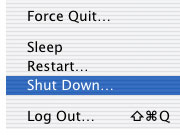 Maybe it’s because I never shut down my machine in OS 9 because it always did it for me by crashing but something big has changed in OS X, the inability to shut-down. My observation is by no means thorough, just based on using about five machines with OS X, all in different environments (some at home, some at work, and some at clients who I help with their machines) but OS X simply does not like to shut-down. Like some of the other items AppleMatters has written about much of this is the fault of third-party applications and not Apple itself. Still, a computers user’s experience has to be judged in the real-world where we all use third party applications.
Maybe it’s because I never shut down my machine in OS 9 because it always did it for me by crashing but something big has changed in OS X, the inability to shut-down. My observation is by no means thorough, just based on using about five machines with OS X, all in different environments (some at home, some at work, and some at clients who I help with their machines) but OS X simply does not like to shut-down. Like some of the other items AppleMatters has written about much of this is the fault of third-party applications and not Apple itself. Still, a computers user’s experience has to be judged in the real-world where we all use third party applications.
I actually don’t often shut down my Macs. My machines at home stay on until I need to restart because of an installation (often one of Apple’s many updates). But when I do shut down it usually fails because such-and-such application failed to quit. Most often this is the scenario, sometimes it’s the finder itself that bugs out. Now I appreciate the tenacity of an operating system that is so rock-solid that it doesn’t want to quit! But the few times I have had to force shut-down by holding down the power button have not been pleasurable experiences. Inevitably when I do this the grey apple and spinning graphic stay on the screen for longer than usual letting me know what I did was not a good thing.
But OS X does not provide any other choice. Apple, let us turn off machines properly! Fix Panther so we can shut-down safely.


Comments
I’ve found this happens to me too. What I do now is quit applications one-by-one before shutting down so the only thing that has to shut down in the finder. Its a pain but at least the thing turns off. Hope you are right about panther fixing this as its a pain.
I haven’t yet run into this problem after about a month with my 1GHz Titanium PowerBook G4. What applications are you running when this happens?
The machines I’ve had problems with have the usual apps, office, mail, photoshop, illustrator, quark (running in classic), flash, and others.
Just don’t run classic. Problem solved. Classic does not work. It never has, it never will. I guarantee you as soon as you get over your addiction to OS 9, OS X will run 100x smoother.
Charles,
thats a great tip and I hope you are right. What with quark coming out next week I’ll have no reason (once I pony up the cash for the new quark) for classic. It’ll be interesting to see if you are right. I hope you are….but if classic is supposed to be just like another application running within OS X why would it create more crashes?
I have not used Classic since I got my Power Mac last December and I have to use the power button shutdown several times a week. In the old days of OS9 what you describe was called a freeze or a crash. Oh. This is the uncrashable OS. Frankly, OS X crashes as much or more than OS 9 for me.
In spite of it I like it more. Crashes have improved a little since I switched to DSL and stopped using the godawful, disconnecting software modem to go on the internet.
I have found that when classic is running I often cannot shut down, if I then Command-Option-Escape and kill classic, it shuts right down from that point.
As far as the ‘freeze or crash’ thing that is very different than just trying to shut down normally and it doesn’t do it. I seem to get a fair number of kernel panics on my dual 1GHz at work and have never gotten any at home on my 400 MHz B&W. In any event, even when I get these crashes, it is after at least a week for me.
I used to crash more than once a day in OS 9, but that was because I too use Quark. Now I just restart classic more than once a day ;^).
Type ctrl-option-command-eject. It should immediately shut down your computer. Just remember that it will not ask you to save files that you have open.
A somewhat unuser-friendly way to shutdown your Mac is via the Terminal:
sudo shutdown -h now
This a harder way and it will kill the apps, if they don’t want to quit, at least that is what I’ve experienced.
In my experience, the most common reason for OS X to refuse to shut down is that one of the processes is stuck in state “U”, or “uninterruptible”. You can check this by opening a terminal window and running “ps -x”. Some “U” processes will unstick if the cause is temporary, but it’s fairly easy to get apps stuck in what seems to be a race condition in the interprocess comunications subsystem. (Try opening a Mail.app attachment with a slow-loading app and then trying to get Mail’s attention while the new app is coming up. Either Mail.app or the new one may wedge in “U”.)
AFAIK, if a “U” app doesn’t spontaneously unwedge itself, “sudo reboot now” (or “sudo shutdown now”) is all she wrote…
Happens many times to me. Nothing to do with Classic. Most often Preview, sometimes Excel, Mail, etc. When an application gets stuck like this, NO approach to quitting/force quitting works, and then the system will not shut down without hard turn off at Power Button.
Not once has this been a problem for me. In fact, OS X has crashed to the extent of a restart twice and it was because of a third-party application (well, a conflict between said app and the OS; maybe a kernel panic of sorts). Then there is the mysterious inability to quit Warcraft III without crashing. You exit the game, you get a black screen of questionable lifespan. So, I just press the little triangle on the side of my iMac and go on with my business.